Project #3
~I didn’t really learn anything new doing this project, except for changing a certain part of the image to a different color. Think that the poster turned out good. It is always fun to see what I have done in the end.
1 comment September 21, 2010
Brittany
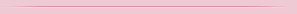
Assignment #8
Drop Shadow
Outlined Type
3D Text
Perspective Shadow
Add comment September 14, 2010
Brittany
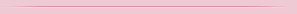
Project #2
Project #2- This was a diffeculat project, but in the end it was exciting to see what I did. The cloning part was the hardest and trying to make the mane on the Lion look more big. Making the little arms of the Chinchilla pop out and getting the chex mix to go between the arms so it looks like the animal is holding it was complicated. In the end it all turned out and was exciting to see what I have done.
1 comment September 13, 2010
Brittany
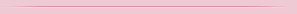
Assignment #7
Cloning Tool- It clones a certain part of the body then you copy it then you can Disort it, Scale it, Rotate it, Warp Transformations, Skew, and Perspective it.
You can use it for copying certain parts of an object and maybe make it bleand in better with the other object you put on the photo.
Add comment September 9, 2010
Brittany
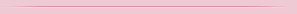
Project #1
I think it turned out good. It was complicated at first , but then it got easier as I went on. I knew where to find things most of the time, sometimes I needed the Teacher’s help, but out of all of the assignment this project was definitely the funnest out of all of them , because I got to use everything that I have leaned. Adobe is getting easier to use, it is more fun too. (:
1 comment September 8, 2010
Brittany
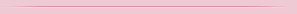
Assignment #6
Magic Wand Tool- The Magic Wand Tool selects a certain part you click on like the backround, or like the nose and you can delete it and then but a different image in that part you deleted.
1 comment September 1, 2010
Brittany
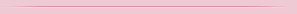
Assignment #5
Lasso Tools- They were more difficulat then the other ones I have used the House was the hardest to find where I started from to select all the house and then end up back where I started. It was complicated. The Magnetic Lasso Tool seemed to have the most capability. Which is the Panada Picture.
Add comment September 1, 2010
Brittany
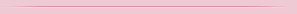
Assignment #4
When I used the rectangle I selected a part of the picture then When to Adjust and selected a Effect to use. Then I selected another part of the photo and then I did the same as I did with the Rectangle, but I used a different effect.
The tools are pretty cool I like it better then the other ones it makes the Picture look unique.
Add comment August 31, 2010
Brittany
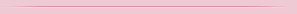
Assignment #3
Moving the layers- First I moved the things that had to be on the head above the head then I moved the other parts, Then I copied a backround then pasted it to the the picture then moved it to the bottom. then I flatted it. Then saved it. (:
Add comment August 30, 2010
Brittany
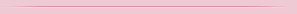
Assignment #2
The Move Tool- First you press Window and then go to show layers. Then you click the move tool. Then click on lets say the Hat and then you can only Move the Hat, Then you click the other things and you can only move that part.
Add comment August 30, 2010
Brittany
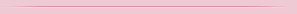
| Previous Posts | Next Posts |















